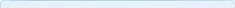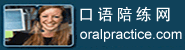| ||||||||||||||||||||||||||||||||||||||||||||||||||||||||
|
Myth 1. Emails are always secure
Fewer than half -- 46% -- of people said they know email is not always encrypted. Encryption ensures only the sender and recipient1 are able to access the emails.
Although many email providers, such as Google and Yahoo, encrypt emails, it's not universal. Some companies alert users if communications are unencrypted -- for instance Gmail displays warning icons2 when you send or receive an email from an insecure source.
If you're concerned, switch to Gmail, Yahoo Mail, or another provider that encrypts by default.
Surfing the web in private (or incognito) mode prevents the browser4 -- like Chrome, Firefox, or Safari5 -- from collecting data about your activities. But it doesn't prevent an internet service provider, like Comcast, from monitoring your activity.
Just 39% of those surveyed knew broadband companies could see your online activity even when you're in private browsing mode.
Myth 3. Turning off GPS means no one can track me
Almost half of people surveyed either didn't know or were unsure whether disabling GPS prevents all tracking. Your phone's built-in location service is just one way data can be collected.
As Pew Research notes, your phone also connects to cell towers and Wi-Fi networks, and connection to these technologies allows tracking too.
Myth 4. My password is enough to protect me
Strong passwords are good, but security experts also recommend using two-factor authentication6 for account security. This means you must have a second login, like a security code sent to your phone, to sign into accounts. It prevents hackers7 from getting into your account, even if they know the password.
Just 10% of adults can identify one example of two-factor authentication.
点击  收听单词发音 收听单词发音
|
||||||||||||||||||||||||||||||||||||||||||||||||||||||||
上一篇:斯嘉丽可能会息影从政 下一篇:北京相亲会吸引数千名高校学生 |
||||||||||||||||||||||||||||||||||||||||||||||||||||||||
- 发表评论
-
- 最新评论 进入详细评论页>>